IMPORTANT: Follow These 3 Simple Steps to Keep Yourself Safe

If you’re like me, you probably love posting pictures on Instagram of all the amazing places you’ve been. But after the latest iOS update, there’s a new feature that many people are concerned about: precise location. For example: if you put the location tag of “Washington, DC,” it will show your exact location vs. a general location.
This allows anyone who views your profile to see exactly where you are located. Yikes! While this may be great for geotagging purposes, it also leaves you vulnerable to stalkers and criminals.
Let’s show you how to disable the precise location on your phone and keep yourself safe!
Go into your iPhone settings > Instagram > location, and then turn the precise location OFF. This will ensure that only a general location is shown on your profile, not your exact coordinates. Y’all stay safe out there! And happy ‘gramming!
iPhone settings >
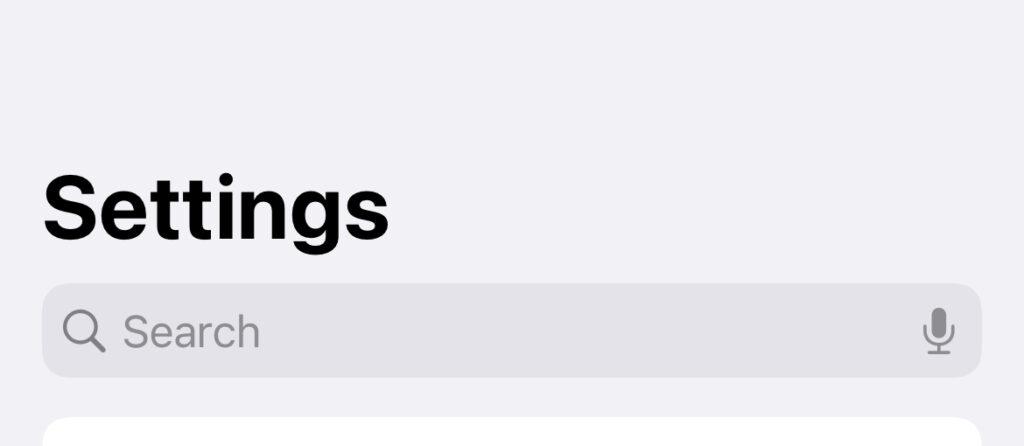
Instagram >
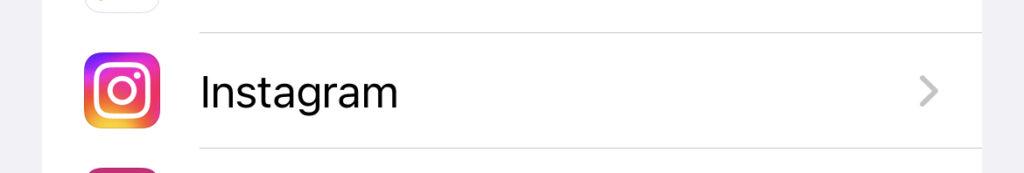
location >
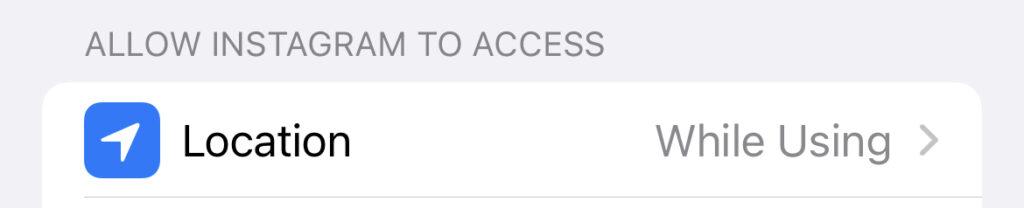
turn precise location OFF
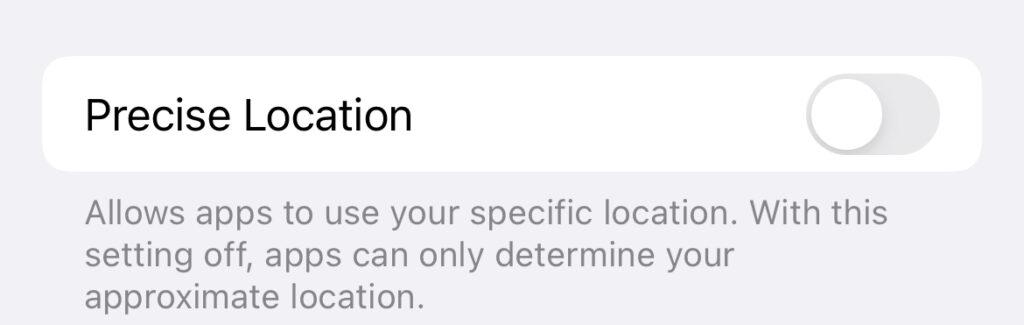
Featured Listings
30+ Events. 75% Off. Endless Vibes.
Chances are, if you’re reading this, you’ve either been to a JoinTheMVEMNT...
Is It Time to Recast The Real Housewives of Potomac? Fans Sound Off
It’s no secret that The Real Housewives of Potomac (RHOP) is in...
Drake’s Back! The Best IG Captions from $OME $EXY $ONGS
Love him or hate him, there’s no denying Drake’s impact on the...
The Pressure to Be Successful by 30 Is a Lie—Here’s Why
Turning 30 has a way of making you feel like life is...










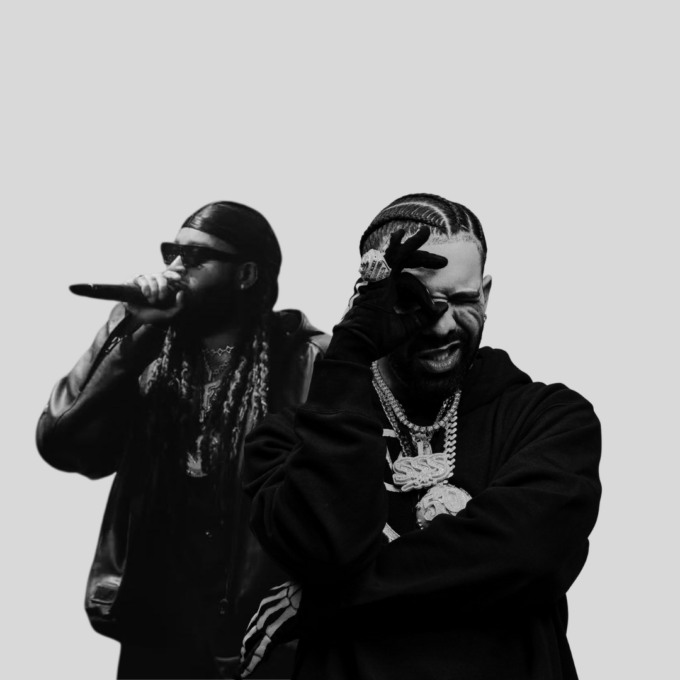




Leave a comment